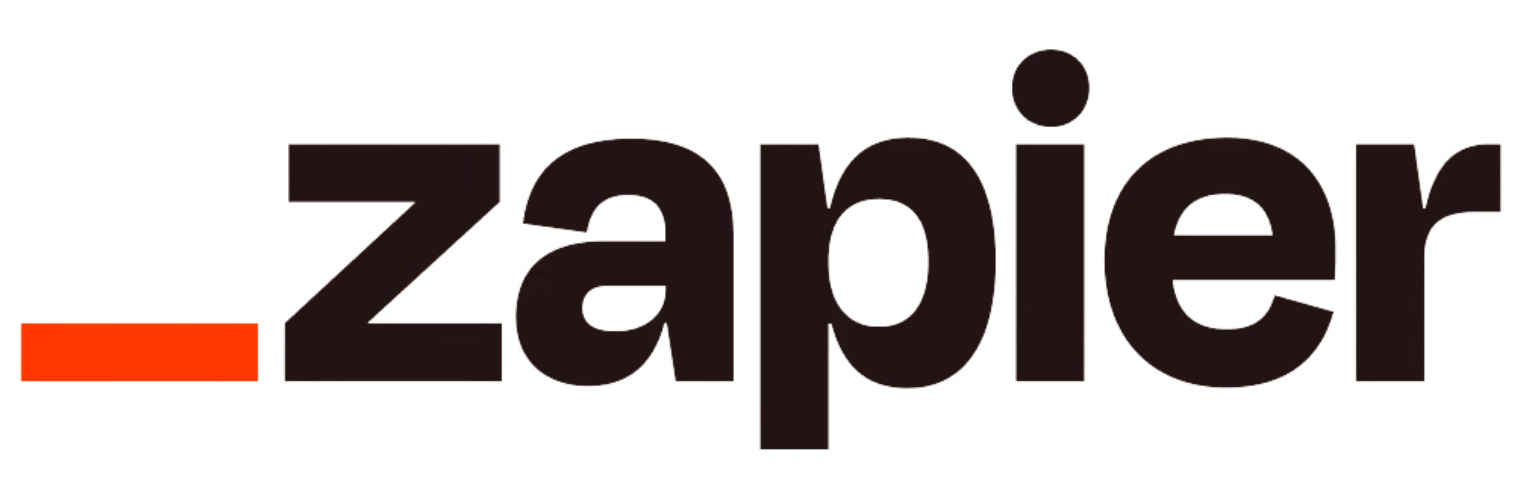Looking to streamline your survey process, especially for NPS and post-purchase feedback? Zapier’s native integration with Asklayer via Webhooks automates the flow of survey data, including NPS scores and post-purchase feedback, directly into thousands of web services.
Unfamiliar with Zapier?
Zapier acts as a bridge between over 3,000 web services, enabling users to create automated actions between apps that wouldn’t normally be able to communicate with each other. For instance, you could create a “Zap” that automatically saves attachments from Gmail emails to a Dropbox folder and then alerts you via a Slack message. This flexibility allows even non-technical users to automate complex sequences of tasks, enhancing productivity and ensuring consistency across their digital activities.