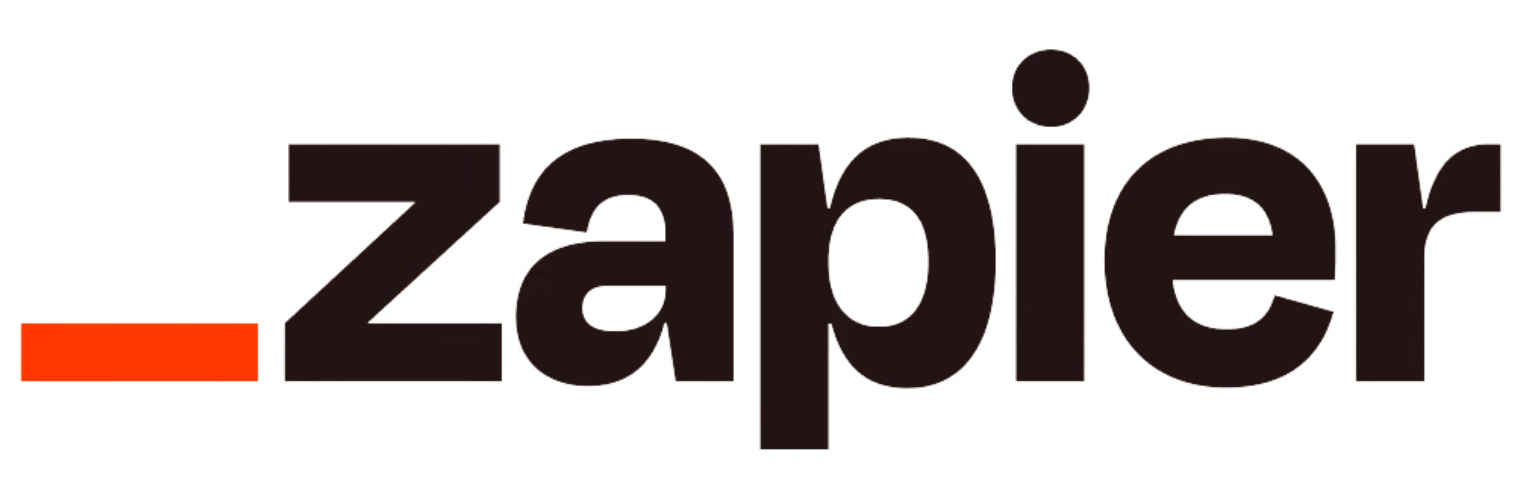Looking for NPS, CSAT, and post-purchase survey solutions for Robly? Robly integrates with Asklayer via Webhooks to combine Robly’s advanced email marketing automation and segmentation capabilities with actionable customer insights from Asklayer’s surveys, polls and questionnaires.
Unfamiliar with Robly?
Robly is a cutting-edge email marketing platform known for its innovative OpenGen technology and robust automation features. It enables businesses to significantly improve their email open rates and engagement, making it an ideal choice for companies looking to optimize their email marketing efforts.