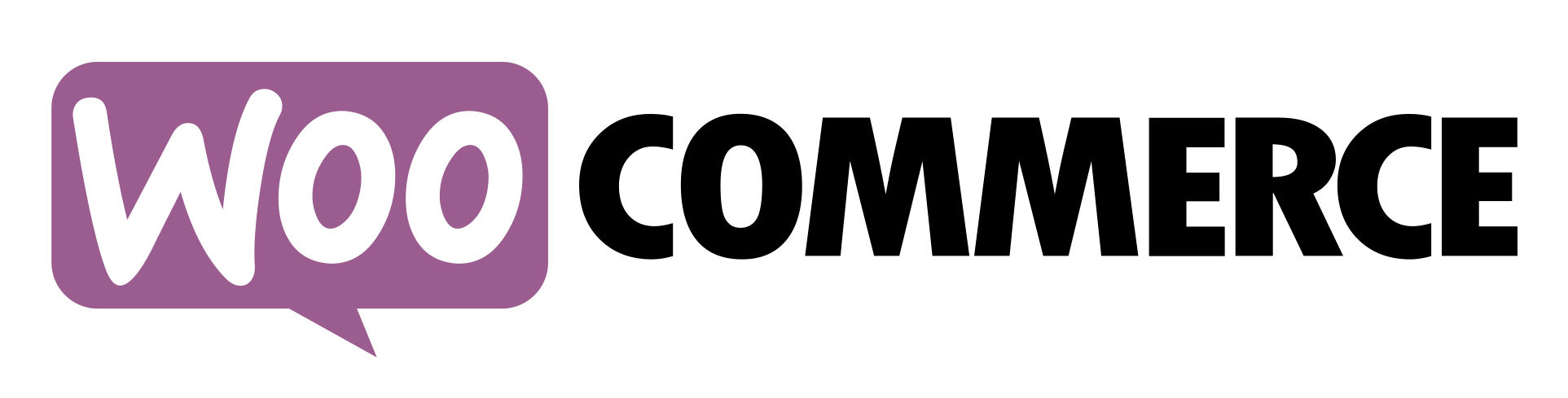Curious about boosting customer feedback on your WooCommerce store? Integrating with Asklayer enables you to seamlessly gather NPS, post-purchase feedback, and CSAT scores, enriching customer insights and personalizing the shopping experience.
Unfamiliar with WooCommerce?
WooCommerce is a flexible, open-source e-commerce platform built on WordPress. It’s designed for small to large-sized online merchants looking to offer a customized shopping experience with extensive features for product management, sales, and secure payments.